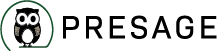27 Dec Migrating from QuickBooks Desktop to QuickBooks Online for Better Financial Management
QuickBooks Desktop has stood as the go-to small business accounting software for three decades, winning favor from many bookkeepers. However, your perspective as a business owner or financial officer is different – what you require is a solution tailored to your needs. Shifting to QuickBooks Online offers enhanced integrations, data sharing, and features that effectively streamline income and expense management for modern small businesses, startups, and nonprofit organizations.
Distinguishing QuickBooks Desktop from QuickBooks Online
Though both products share the QuickBooks name, there are significant differences between QuickBooks Desktop (QB Desktop) and QuickBooks Online (QBO). It’s not akin to comparing two model years of the same car; these platforms diverge fundamentally in terms of features and use cases. Thus, only one is the right choice for you.
QuickBooks Desktop: Offline and Isolated Data
QB Desktop operates offline, residing solely on your desktop. This setup was logical when the software was developed, well before the internet era. Initially, smaller businesses and startups relied on accountants for money management via “black box” bookkeeping. Data input led to generated reports with little interaction.
However, today’s scenario involves multifaceted roles, especially within small companies, startups, and nonprofits. A more open system is necessary, one that seamlessly integrates with other business applications. QB Desktop does allow integration, but only through intricate, unreliable workarounds that entail substantial costs for setup and maintenance. Each update or patch introduces a risk of these fragile fixes breaking down.
Even when these solutions work perfectly, data movement remains a challenge. Since QB Desktop is confined to a desktop, so is your critical accounting data. You must be physically present in front of the computer or create and manage intricate combinations of VPNs and virtual hosting accounts. This reliance necessitates not only a bookkeeper familiar with the platform but also IT expertise to oversee the hosting. Sometimes, exporting data as spreadsheet email attachments is the only viable option. Yet, as none of these methods are native to the system, they perpetuate a series of workarounds, potentially exposing sensitive data to security breaches.
QuickBooks Online: Connected, Efficient, and Secure
QBO, on the other hand, is a cloud-based Software as a Service (SaaS) solution that inherently overcomes QB Desktop’s challenges. While QB Desktop often requires coaxing to interact with other systems, QBO comes with an extensive ecosystem of third-party software solutions. Instead of searching for compatibility, you gain access to a diverse array of applications tailored to meet your specific business requirements. Rather than settling for functionality that merely works, you can secure precisely what your business demands.
Moreover, the functionality is delivered at a quicker pace. Standalone software relies on scheduled updates and patches, whereas SaaS solutions enable swift deployment of features as they’re ready. No downloads or installations are necessary; everything occurs seamlessly in the background.
One of the standout advantages lies in accessibility. Unlike the opaque nature of QB Desktop, QBO is transparent. All individuals needing access to data can effortlessly attain it, from sales teams to inventory managers. Their entry involves a simple login, and the system is encrypted and secure from the outset. Thus, QBO transforms accounting from a potential source of friction between departments to a catalyst for sharing and collaboration.
Why Transition from QuickBooks Desktop to QuickBooks Online
QuickBooks Desktop’s limitations can lead to sluggishness and vulnerability, obscuring financials and creating friction within organizations. Embracing QuickBooks Online presents a rich solution that aligns with existing workflows and addresses the collective needs of the organization, extending beyond just the bookkeeper’s requirements.

Need your books cleaned up? PRESAGE is here to help.
At PRESAGE, we require an initial bookkeeping cleanup for every client to search for common signs of incomplete books and inaccurate data. Our experts have experience in startup accounting, and through a thorough assessment of your business, we’ll tackle bookkeeping issues and construct a chart of accounts to enhance the efficiency of your business operations.